This document contains a summary concept of how to use the cloud firewall feature on Nipa Cloud.
Cloud Firewall is a feature like security group on AWS or Firewall rule on GCP.
It is used for allowing or denying traffic to and from Instance (VM).
Nipa provides the pre-define rules for user to attach to the Instance.
- Pre-defined Cloud Firewall Rule
The pre-defined firewall rule are simple rules for general user. It might not secure enough for your company.
You can create addition cloud firewall rule to make it much more suitable for your application.
If the rule number is reach the limit on your project, user can request to Nipa support team for help increasing the quota limit without additional charge.
- CREATE YOUR CLOUD FIREWALL
After you create the Cloud Firewall name, you need to add the rule into the Cloud Firewall.
The step to add/remove the rule in Cloud Firewall are describe in the following document.
- HOW TO ADD/REMOVE RULE IN CLOUD FIREWALL
https://km.nipa.cloud/knowledgebase/edit-rule-in-security-groups/
To make the change affect to the instance, you need to attach the Cloud Firewall to the Instance.
- HOW TO ATTACH CLOUD FIREWALL TO INSTANCE
User should remove unnecessary rule from the Instance to make it more secure.
The step to detach the Cloud Firewall from the Instance are describe in the following document.
- HOW TO DETACH CLOUD FIREWALL FROM INSTANCE