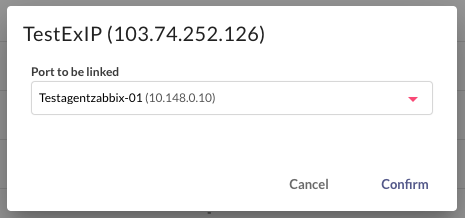- Go to External IP menu
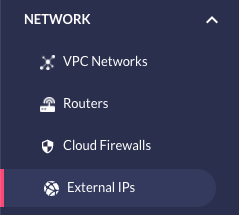
2. Unlink the external IP of the instance that you want to change its IP

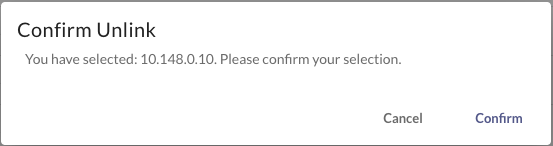
3. Create new external IP at the top right button

4. Name the created external IP and click confirm
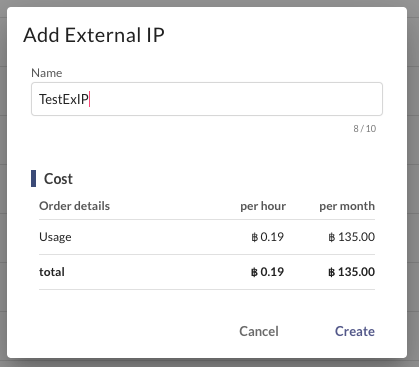
5. Link the created external IP with an instance that has no external ip