Pre-defined firewall rule was created since user create the project.
The pre-defined rule are All, default, Http-Https, Ping, Rdp, SSH.

- Rule All
Is a rule that allow icmp (type0, 8, 11), tcp, udp of IPv4
It usually being used for checking the connection.
This rule isn’t block any port (User shouldn’t attach rule for production use).
- Rule default
Is a rule that allow any IPv4 and IPv6 traffic from the Instance which also attach this rule.
This rule is use for allowing connection between Instance. It is more secure than rule All.
User should understand the risk before use this rule.
- Rule Http-Https
Is a rule that allow protocol http(port 80) and https(port 443).
It used for allowing http/https connection from any request.
- Rule Ping
Is a rule that used for allowing ICMP request.
- Rule Rdp
Is a rule that allow Windows Remote Desktop connection.
Windows Instance require this rule for allow remote.
Because RDP protocol usually has vulnerability, user should modify the remote IP to make it more secure.
- Rule SSH
Is a rule that allow protocol SSH/SFTP (port22) connection to the Instance.