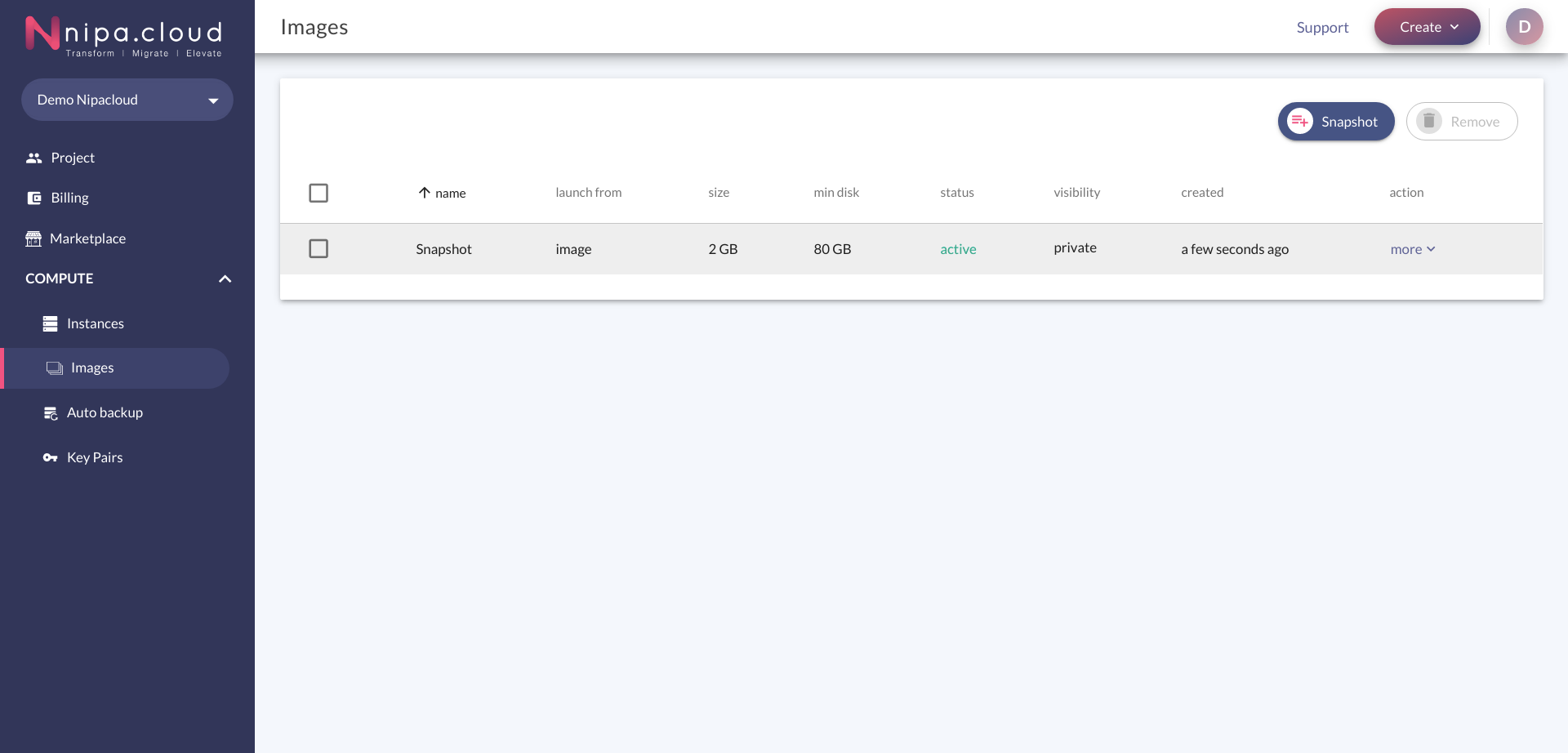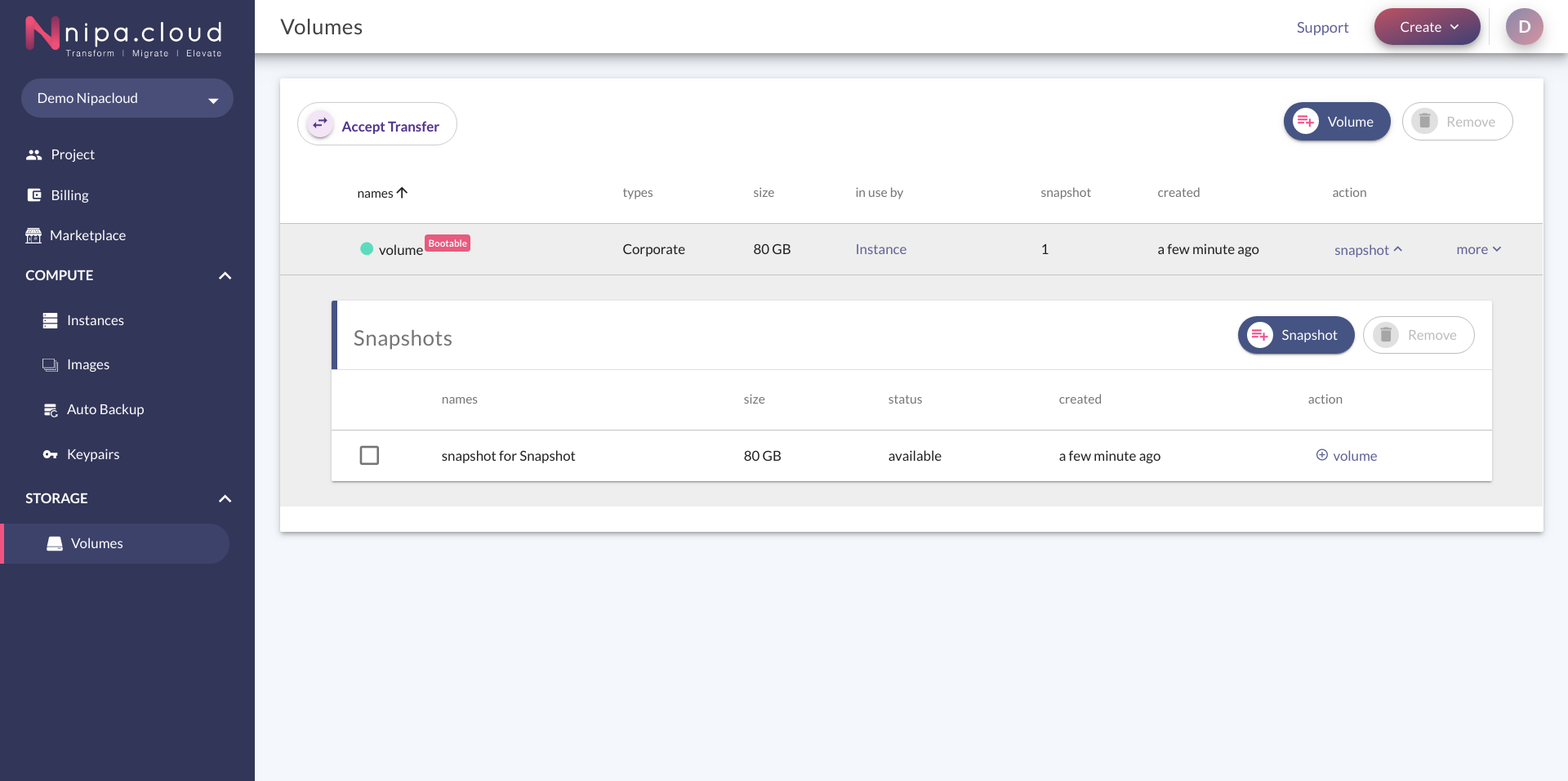- Click on the snapshot feature
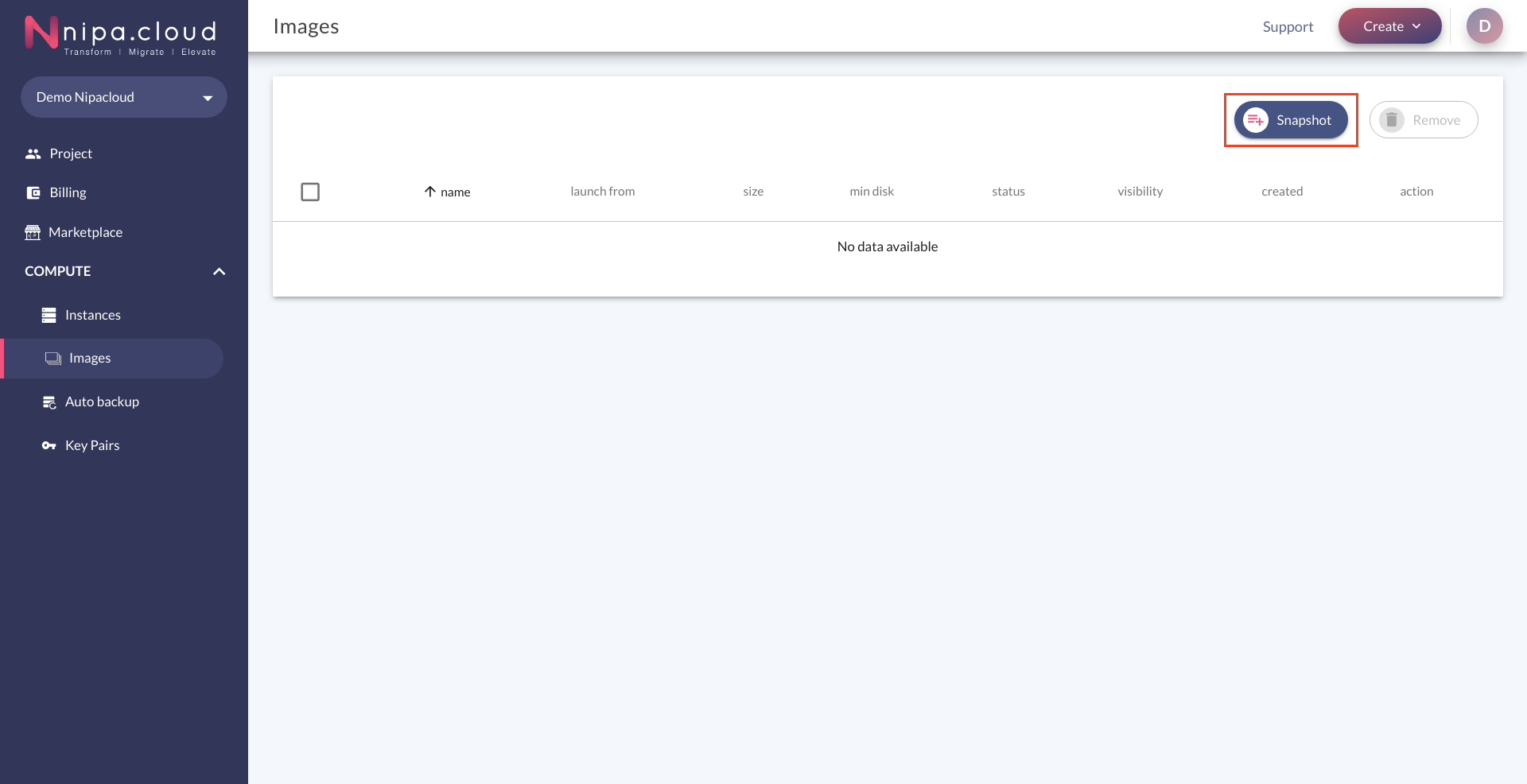
2. Select Instance and the name of the snapshot as the popup appears
Select Instance : The instance that you want to take a snapshot
Name: the name of the snapshot or the name of an image
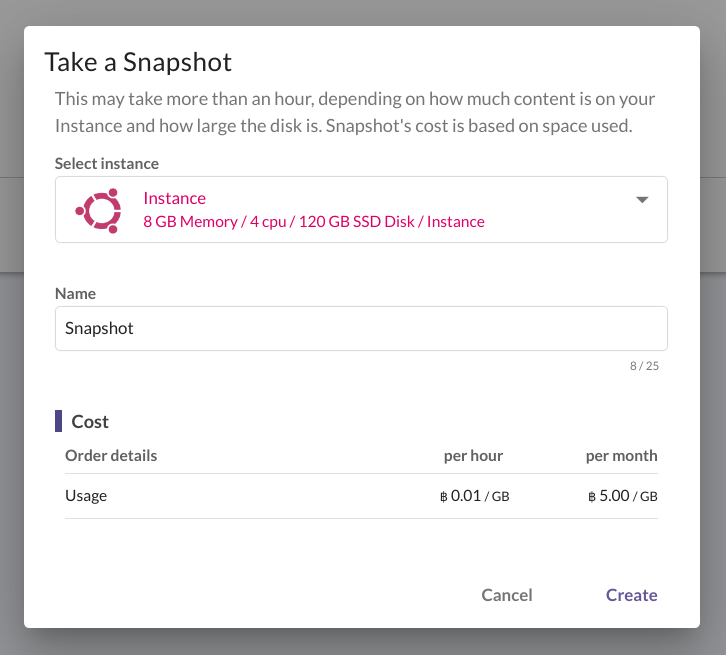
3. In case of taking a snapshot of an instance that has attached volume. This feature will take a snapshot of both volume and the instance.
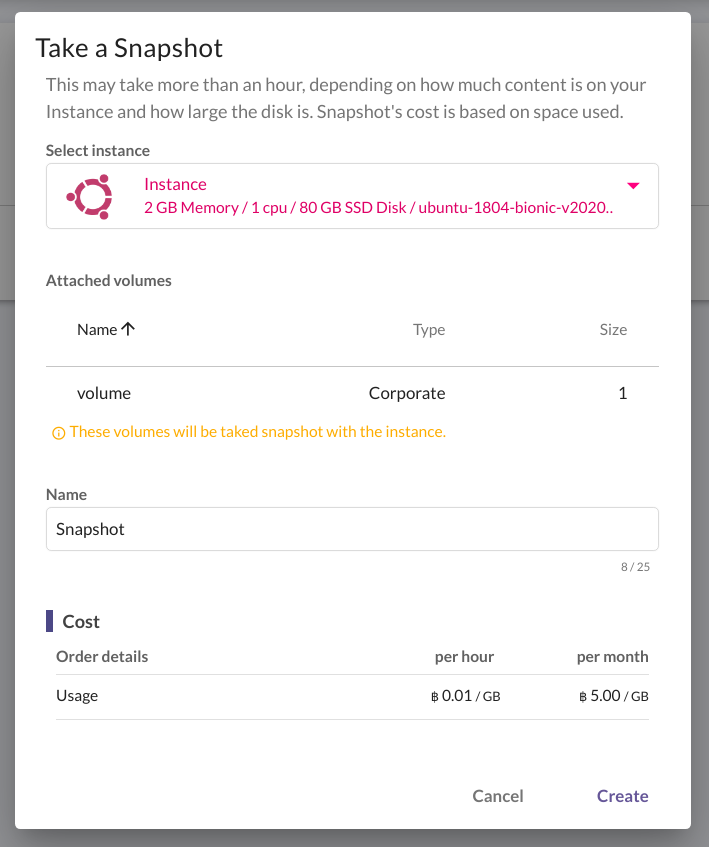
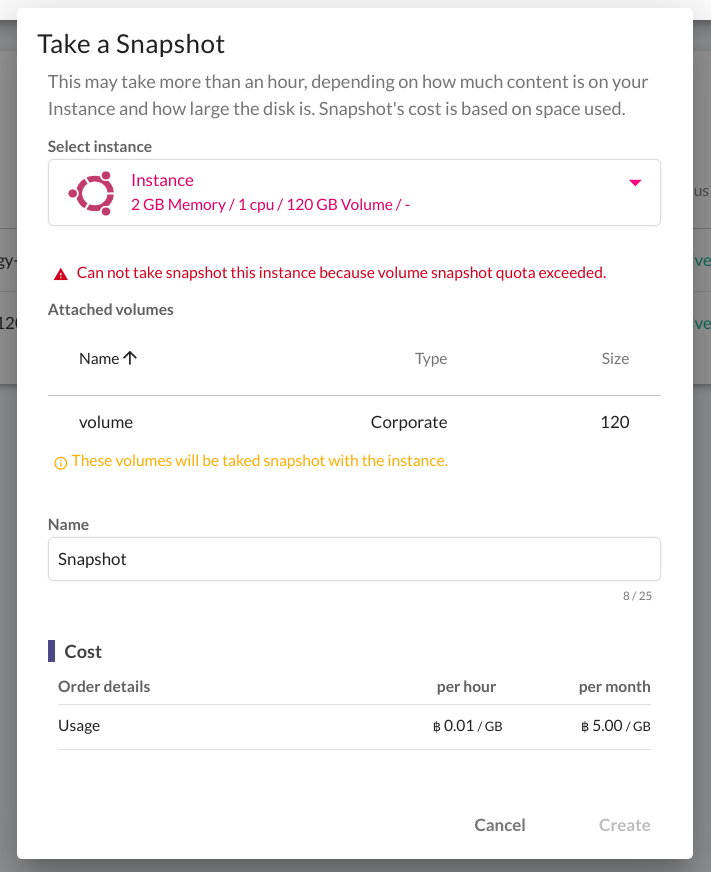
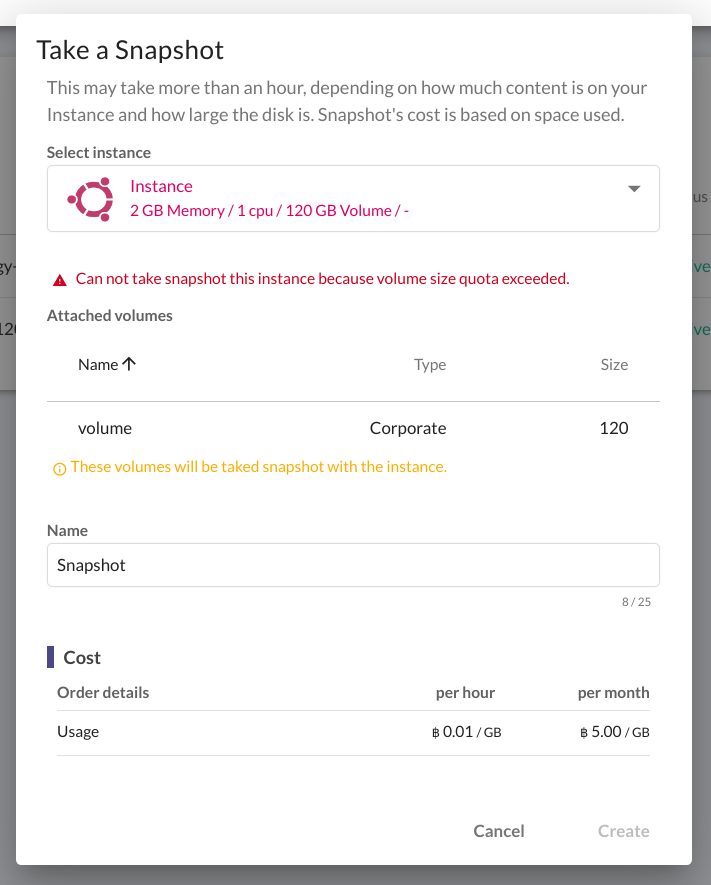
4. After selecting the instance and filling the name of the snapshot, click Create
#Remark: the selected instance will be frozen or suspended during the snapshot process. And, the snapshot duration is based on the size of the selected instance.
The snapshot will be displayed as shown in the following pictures.
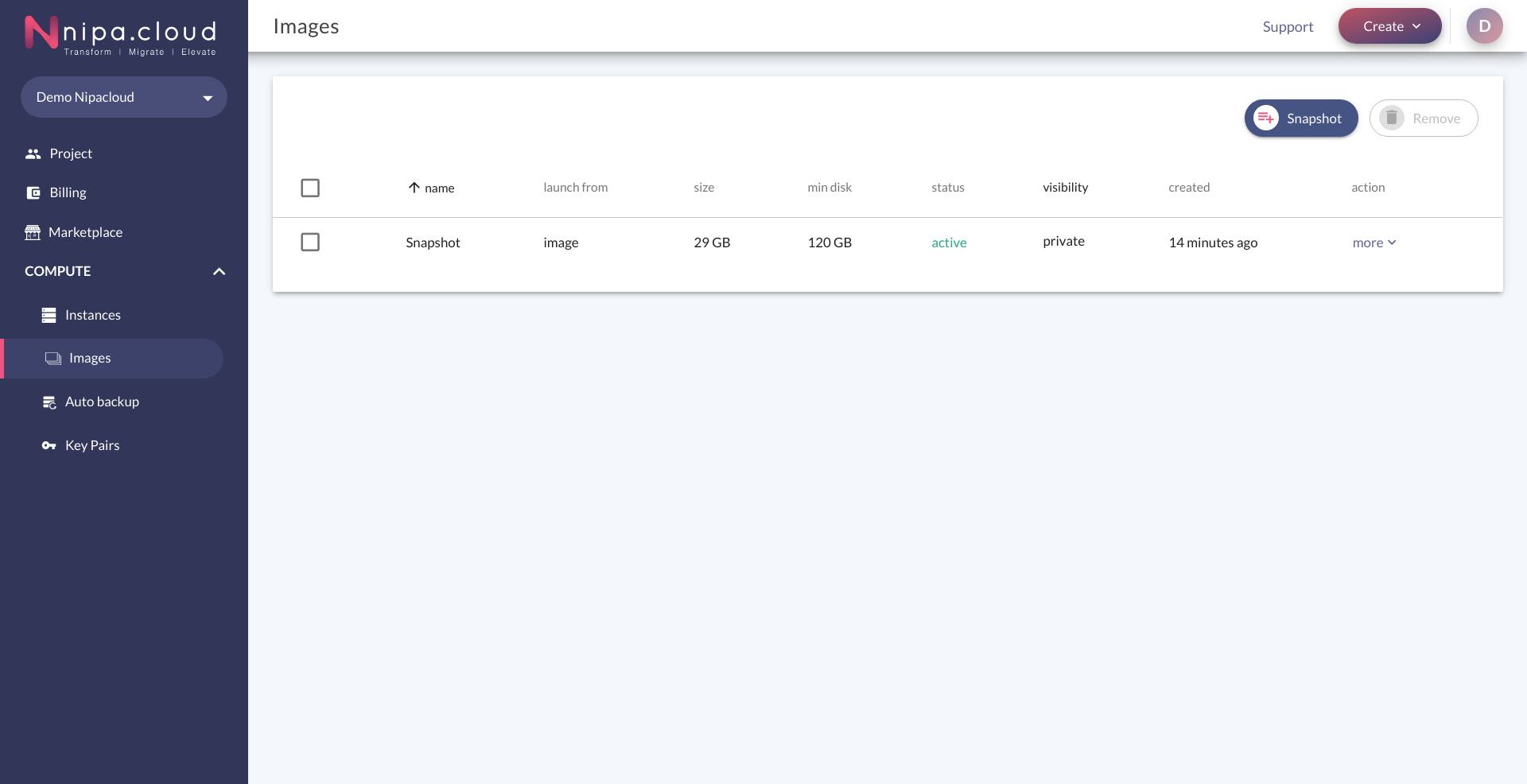
The below pictures show the snapshot of an instance with attached volume