Run Command :
sudo apt update
sudo apt install pgadmin4 pgadmin4-apache2 -y
กรอก Email (Username)

กรอก Password (อย่างน้อย 6 ตัวอักษร)

เข้า URL : http://your_public_IP/pgadmin4

หากหลังจาก Login ได้แล้วเป็นหน้านี้ สังเกตุที่ URL ว่าเป็น http://your_public_IP/pgadmin4 อยู่หรือป่าว

เลือก Add New Server

ตั้ง Name Server

กรอก Host name 127.0.0.1 และ Password Postgres **Password จะแสดงตอน SSH เข้ามา
(สามารถปิดได้ และเปลี่ยนได้)

หลังจากกรอกเสร็จจะ Connect Database