Windows
First launch OpenVPN image on nipa.cloud
***remark : if you want to get client.ovpn you must launch Openvpn server with password authentication)
1.Open filezilla and enter ip address, Username (default is nc-user), Password ,port ( 22 )

2. Click Quickconnect to connect

3. Wait until Filezilla connected successfully. You will see file directory on the right side

4. Right click on client.ovpn and click download

5. At the bottom you will see destination directory

6. Go to destination directory and copy client.ovpn to C;\Users\<your user>\OpenVPN\config

7. Open OpenVPN GUI as administrator the connect by right click on OpenVPN icon and click connect

8. Wait until this windows disappear or connect successfully

9. Now you can access any service in you VPC via private ip