- Create new user
# useradd -m -s /bin/bash new_user
- Give root permission to new user
# vi /etc/sudoers.d/newuser
new_user ALL=(ALL) NOPASSWD:ALL
- Option :
If you want to login password
# passwd new_user
If you want to login with key copy your public key to authorize_key
# su – new_user
# mkdir /home/new_user/.ssh
# vi /home/new_user/.ssh/authorized_keys
- Paste your public key
- change permission of file
# chmod 755 /home/new_user/.ssh
# chmod 600 /home/new_user/.sshauthorized_keys